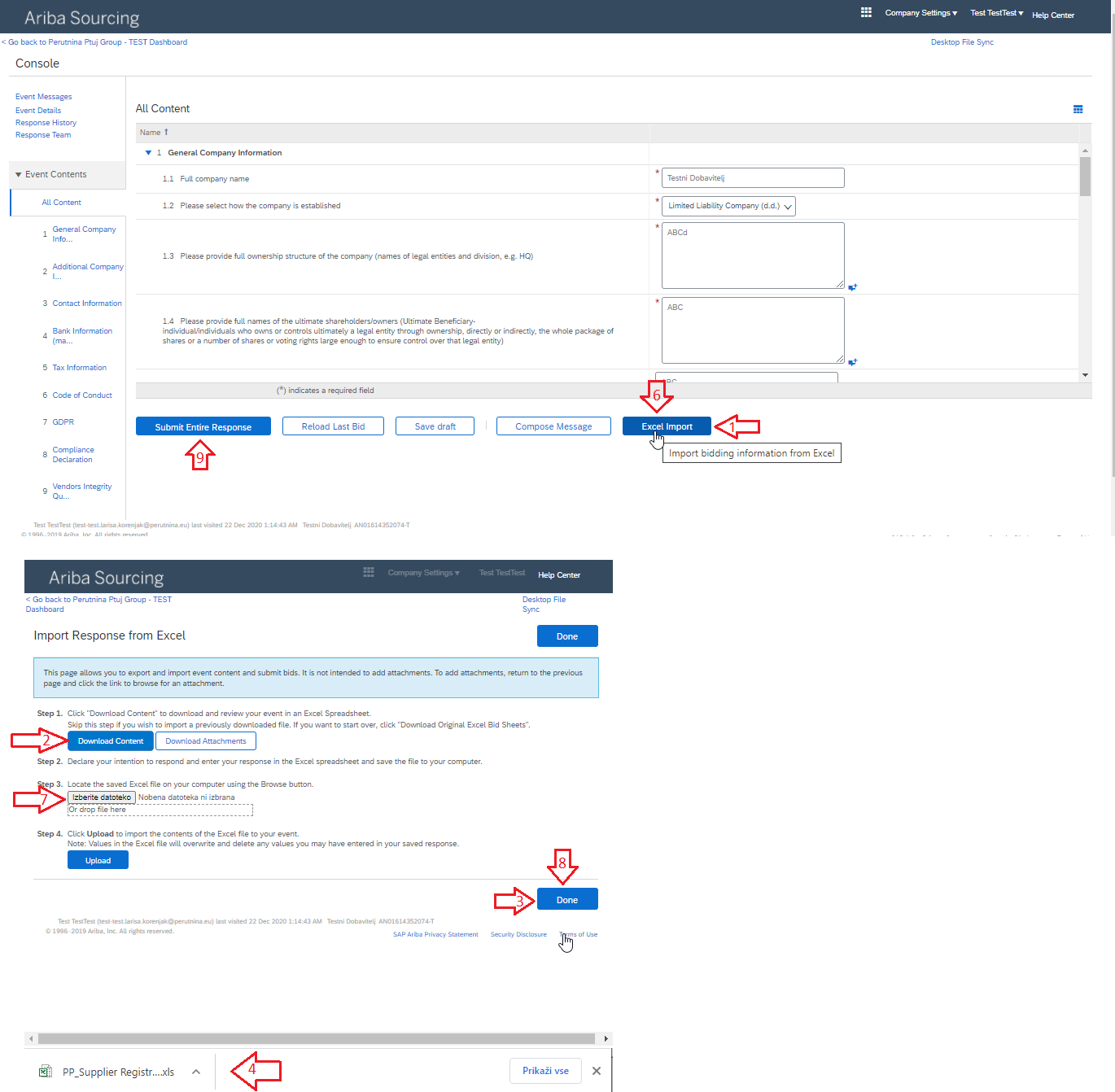8. Completing the questionnaire in Excel
There is also an option to fill in the registration questionnaire form via Excel, by:
Open the Registration Questionnaire, then:
- Click the <Excel Import> button
- Click the <Download Content> button
- Click the <Done> button
- Open the Excel document and save it to your computer
- Open in Excel, fill in the data and save again
- Click the <Excel Import> button same as in step 1.
- Click the <Select File> button now
- Click the <Done> button
- Click the <Submit Entire Response> button
- Click the <OK> button