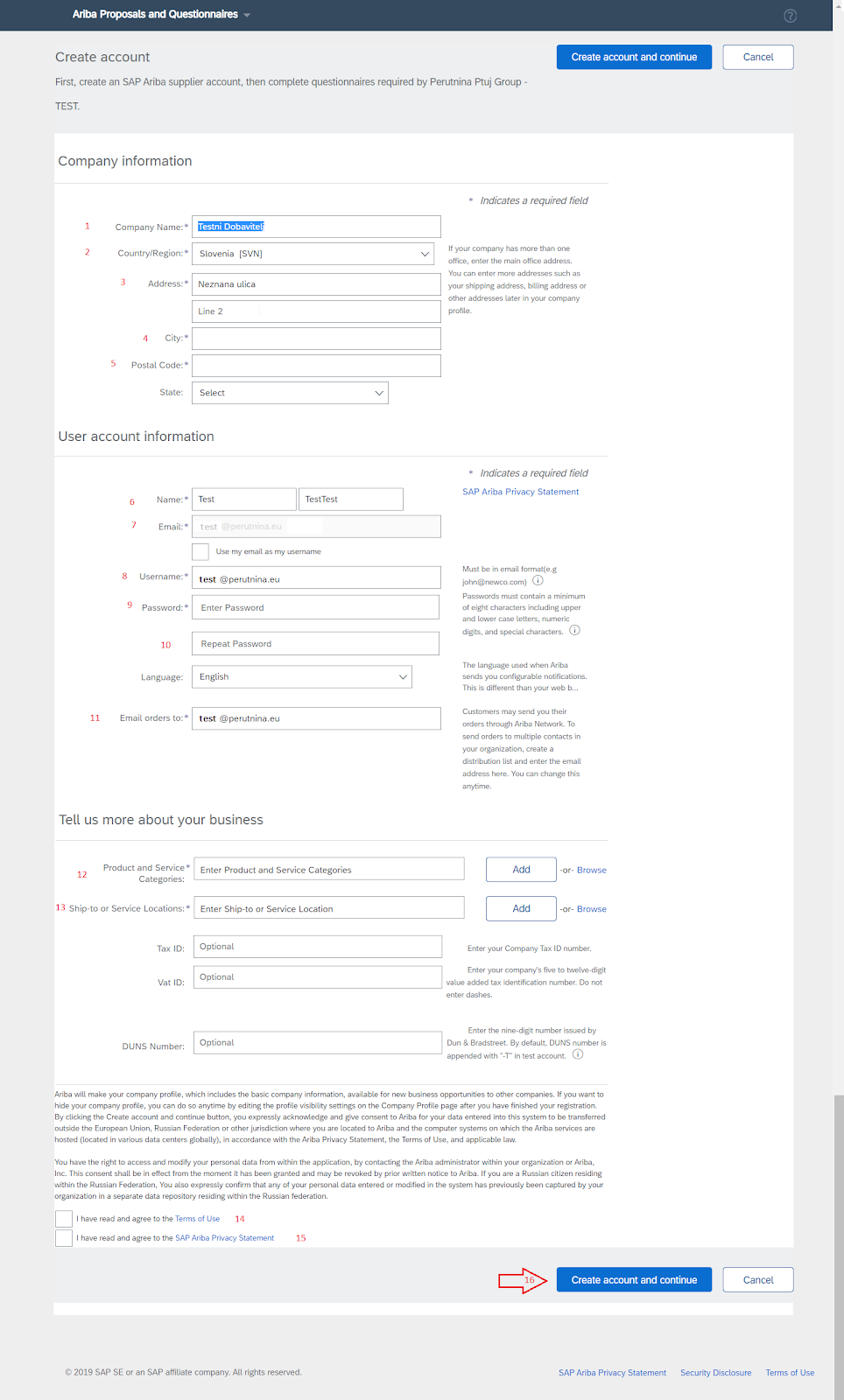3. Sign up
When option A - <Sign up> is selected, then the following window opens in which the following mandatory data must be filled in:
Company information
- Company name
- Country / Region
- Address
- City
- Postal code
Account information
- Name
- Email address
- Username
- Password
- Repeat the password
- Email orders
Tell us more about your company
- Product and service category (select a category via the <Add>)
ARIBA is using United Nations Standard Products and Services Code® (UNSPSC®) for classification of products and services. - Delivery or service location (select a category via the <Add> or <Browse> button)
You must accept the terms of use:
- Terms of use
- SAP Ariba Privacy Statement
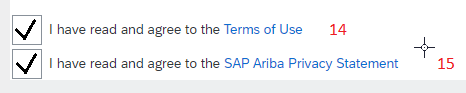
When all requested data is entered, click on the button:
- <Create account and continue>
Note: some data is not obligatory to fill in but can be enter, is:
- Use my email address as my username (if you want my username to be the same as your email address)
- Federal state
- Language
- Tax ID
- VAT ID
- DUNS number